



In this article we will show you some simple steps of how to start trading on DEX PancakeSwap and buy IRT Token.
2. The next step includes the connection between your Trust Wallet and PancakeSwap. To connect the wallet to the exchange, click «Connect wallet» in the right upper corner on the website:
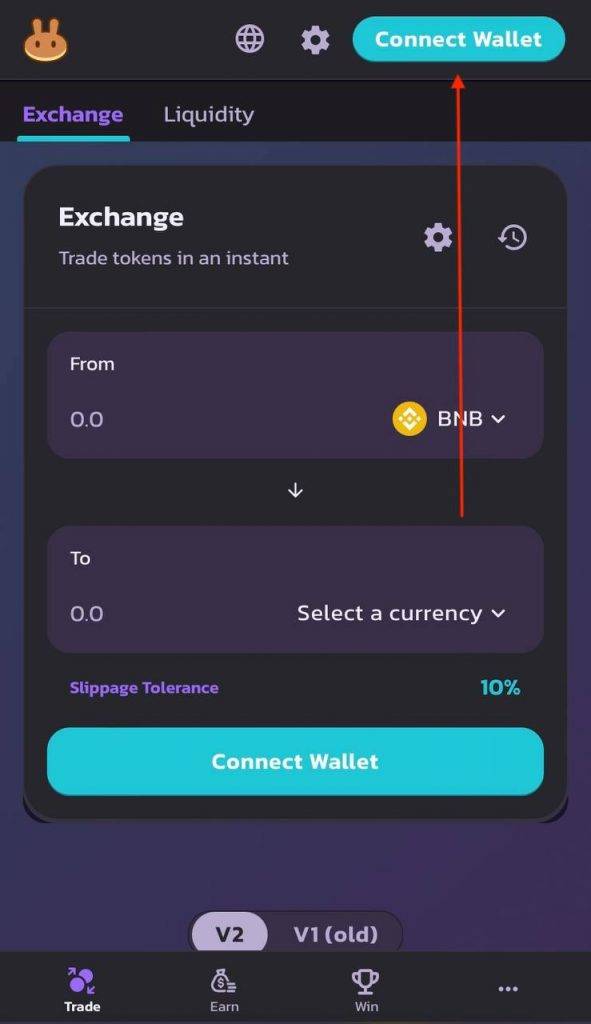
Then click «WalletConnect» and you will be automatically forwarded to the wallet App where the connection will be confirmed. If you open the PancakeSwap website on your PC, click «WalletConnect» and then just scan the QR-code which appears on the screen.
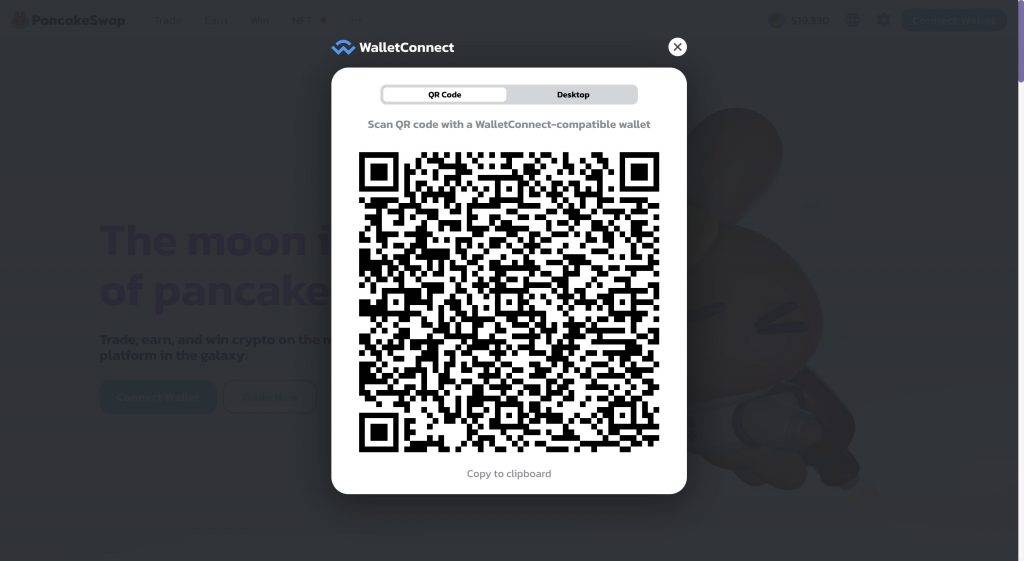
3. The next step is to activate IRT Token on PancakeSwap. In the «Trade» tab click «Select a currency» and paste the contract code into the search field, approve the action and the token will appear on the exchange. Take the same action in your Trust Wallet to see the number of IRT Tokens you have after buying them on the exchange.
* IRT Token Contract Code: 0xcbe5bca571628894a38836b0bae833ff012f71d8
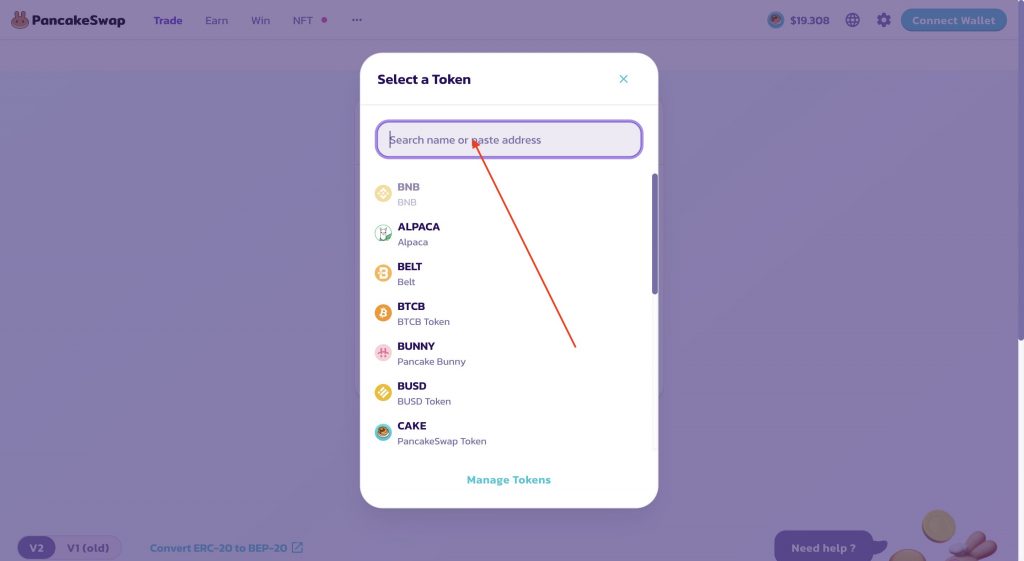
4. Finally, put the number of BNB you want to change to IRT Token in the field «From» and the IRT balance you will get after buying will be counted automatically in the field «To».
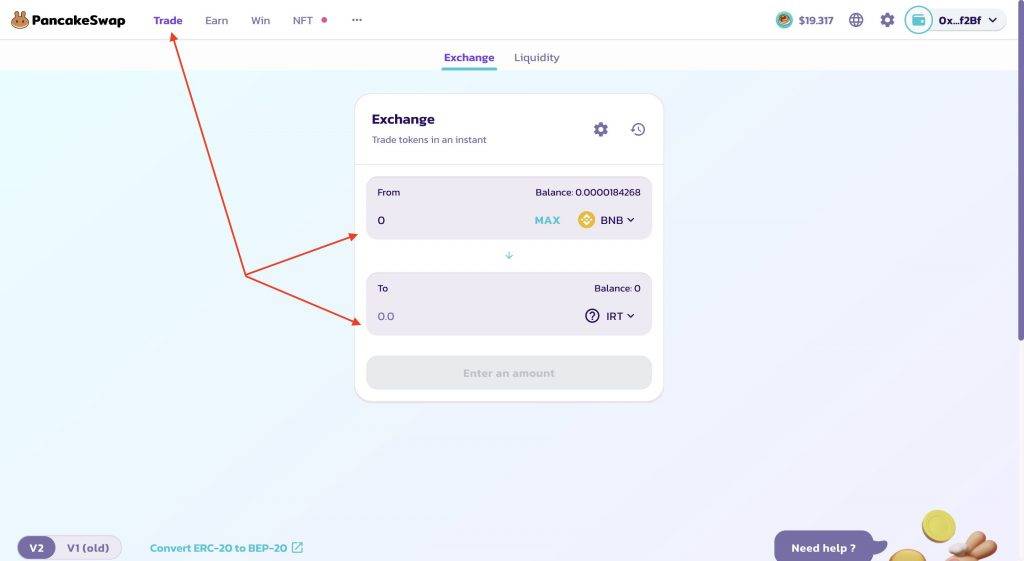
© 2026, Infinity Rocket