



In this article we will show how to create a software wallet for Infinity Rocket Token. We are going to use the SafePal wallet as an example.
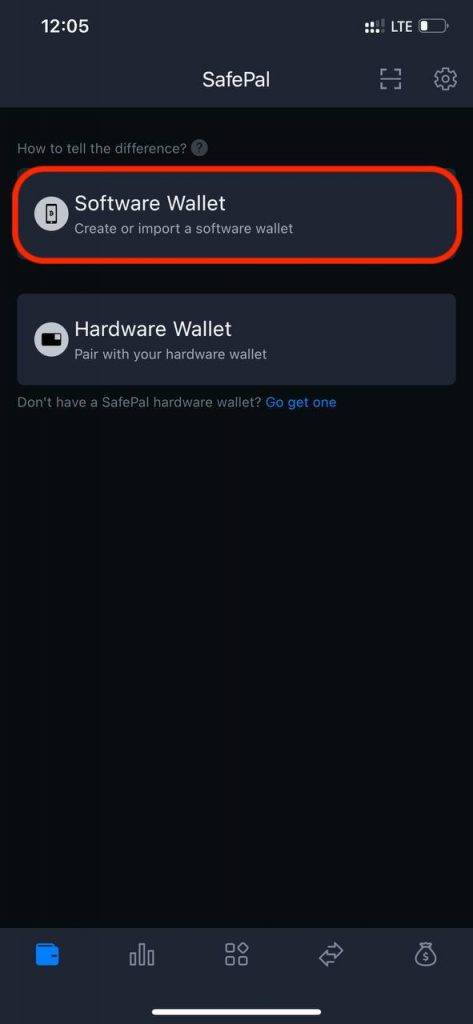

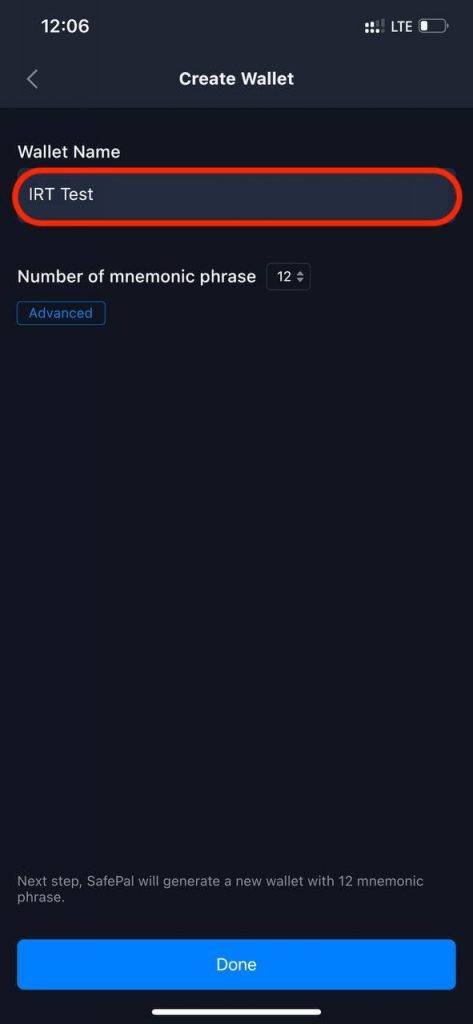
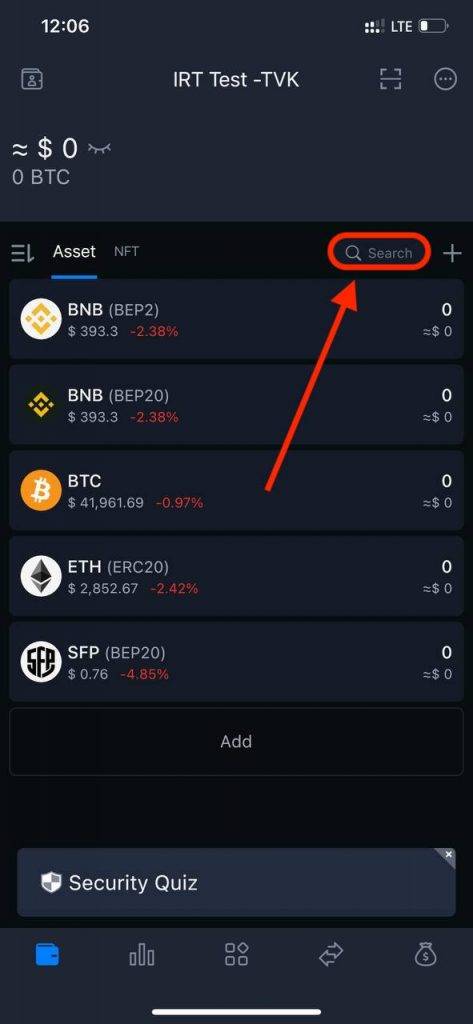
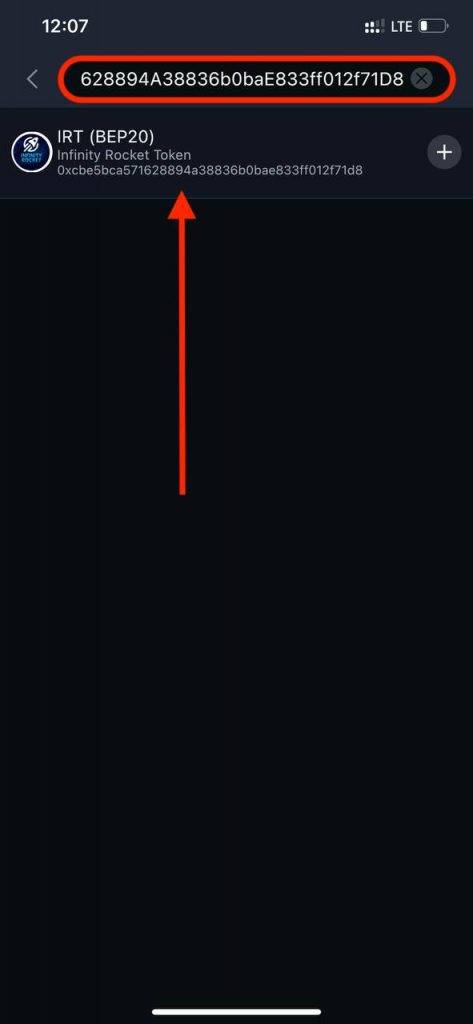

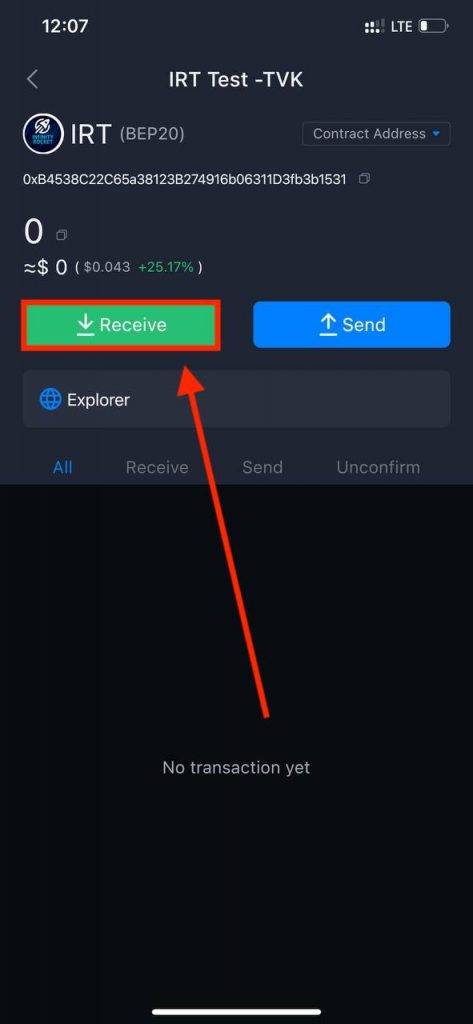

The same procedure you can realize with other wallets like Trust Wallet for example.
© 2026, Infinity Rocket